System Tab:

• Set Clock: Enter correct Date and Time.
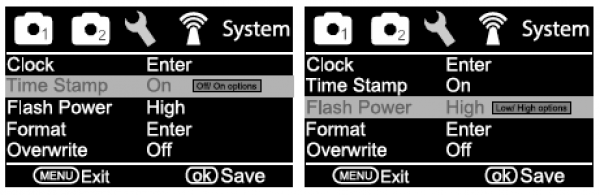
• Time Stamp: Choose ON or OFF to select the date and time stamp on
the picture.
• Flash Power: Choose between Low or High. We recommend High to extend infrared illumination beyond trap.
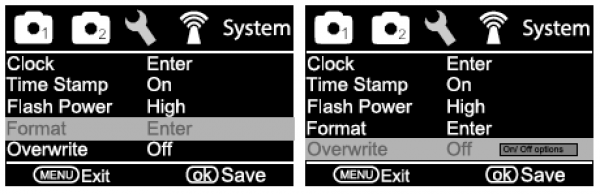
• Format: Formats the SD card and deletes all photos/videos.
• Overwrite
OFF: (Recommended) Retains saved photos and videos on SD card when full. ON: Camera deletes the oldest photos/videos from SD card when full and continues to save newer photos/videos.
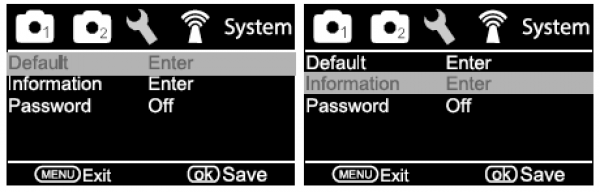
• Default: Restores camera back to factory settings.
| • Information: Displays firmware version of camera and IMEI number. Check our website for the latest firmware version and uploading instructions. | 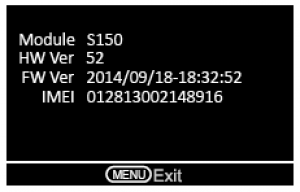 |
• Password: The default password is 0000. Choose OFF to stop this function and ON to set a four digit password.
.