User Tools
Sidebar
Wireless Tab:
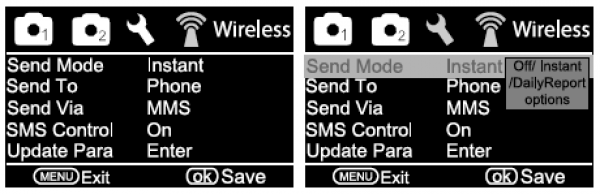
• Send Mode
• Instant: (Recommended) The camera sends a photo immediately when it takes a photo. It will only send an SMS text message of the sequence number when a video is taken (Video: 3/99). The Max Num field indicates the maximum number of photos or texts allowed to be sent within 24 hours. The camera resets to zero each night at 0000 hours.
| • Daily Report: Sends an SMS to tell how many photos and videos were captured during the past 24 hours. In picture mode, the SMS tells the accumulated picture quantity together with the latest captured picture. In video mode, the SMS tells the accumulated video quantity only. | 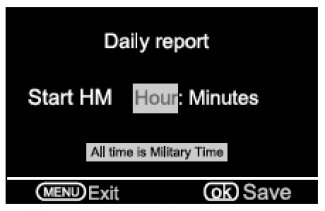 |
Off: GSM function is de-activated. Photos and videos will not be sent to a recipient but will be saved to the SD card.
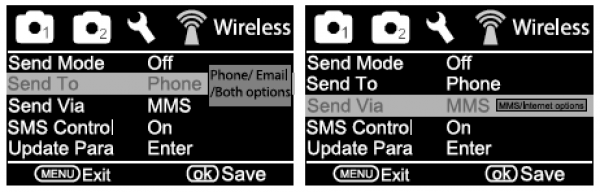
• Send To:
• Phone: (Recommended) A text photo will arrive to a cell phone much faster than an email can arrive to either a cell phone or computer provided the cell phone has good reception. A phone number must appear in Recipients. • Email: The image will be sent to email. An email address must appear in Recipients. • Both: The image will be sent to both a cell phone and an email address. A cell phone number and an email address must appear in Recipients. \\
• Send Via
• MMS: (Recommended) Image sent by text message. • Internet: Image sent by internet using a data plan.
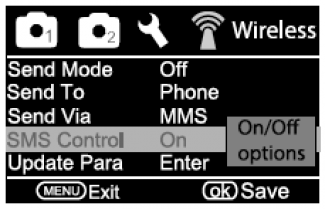 | • SMS Switch: The SMS Switch must be ON for the camera to receive text commands from four listed phone numbers. |
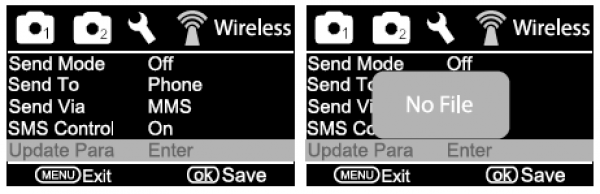
• Update Para: Replaces parameters from another camera. Not necessary for daily operation.
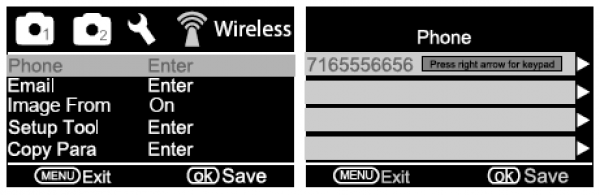
• Phone: Press OK to select an open tab and move right one click to input the recipient phone number. Use the keypad to type the 10-digit phone number. Select SAVE which returns to the Phone submenu. Select SAVE which returns to the WIRELESS submenu.
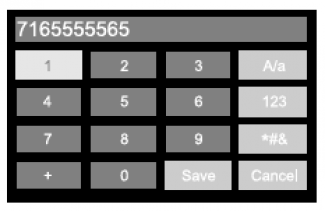 | Press the delete button to erase each of the number characters. Use the arrow buttons to select the numbers. Select save to return to menu. |
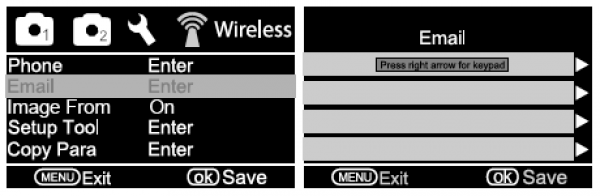
• Email: Press OK to select an open tab and move right one click to input the recipient email address. Use the keypad to type the email address. Select SAVE which returns to the Email submenu. Select SAVE which returns to the WIRELESS submenu.
 | Press the delete button to erase each of the existing email address characters. Use the arrow buttons to select the characters and numbers. Select save to return to menu. |
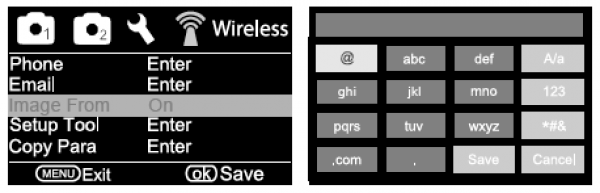
Image From: Press OK to select ON and input the camera, trap or bait site name. Use the keypad to type the information. Select SAVE and return to the WIRELESS submenu.
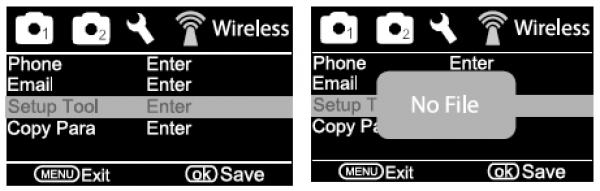
Setup Tool: Will not be used for normal daily operations.
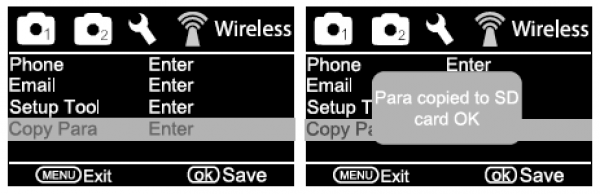
Copy Para: Will not be used for normal daily operations.
If you have any questions, refer to the JAGER PRO™ M.I.N.E. & I.C.E. (3G) Camera Operations Video at the 4 minutes and 20 seconds mark, MAIN MENU TABS for more information.
.

